ArcGIS Drone2Map
ArcGIS Drone2Map is the desktop app for your geographic information system (GIS) drone mapping needs. Use any modern drone to capture high-resolution imagery where and when you need it. Immediately after the flight in the field, process images on your laptop and perform drone analytics on your natural-color, thermal infrared, or multispectral datasets. As part of the ArcGIS system, Drone2Map provides easy access to a range of tools and capabilities for accurate mapping and geospatial analysis. As a 2D and 3D photogrammetry app, Drone2Map lets you create the outputs you need—including orthomosaics, 3D point clouds, and textured meshes—and then easily share them with your ArcGIS organization for greater collaboration and awareness.

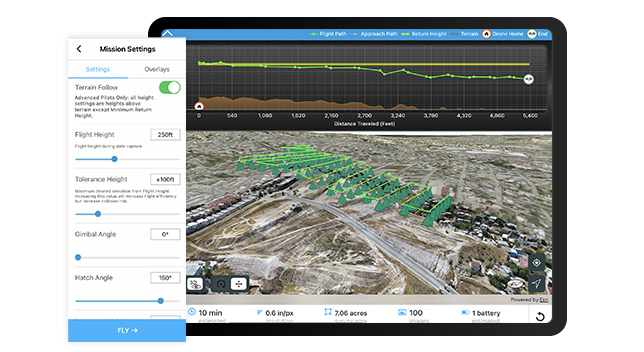 Use any modern drone to capture high-resolution imagery where and when you need it for your GIS drone mapping workflow. Esri recommends the Site Scan Flight for ArcGIS Limited Edition (LE) application to plan your flight and fly your drone, but other flight apps and nearly all drones are supported for processing in Drone2Map.
Use any modern drone to capture high-resolution imagery where and when you need it for your GIS drone mapping workflow. Esri recommends the Site Scan Flight for ArcGIS Limited Edition (LE) application to plan your flight and fly your drone, but other flight apps and nearly all drones are supported for processing in Drone2Map. As Drone2Map is a desktop app, you can download Drone2Map on your machine and process images immediately after a flight instead of waiting for an internet connection. After returning to the office, you can generate high-quality imagery products to use in your GIS or publish to share with others.
As Drone2Map is a desktop app, you can download Drone2Map on your machine and process images immediately after a flight instead of waiting for an internet connection. After returning to the office, you can generate high-quality imagery products to use in your GIS or publish to share with others.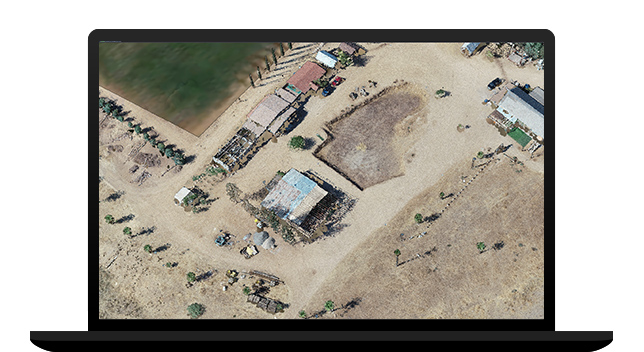 Use the built-in capabilities of Drone2Map to visualize your natural-color, thermal infrared, or multispectral datasets. Perform 2D and 3D measurements—including distances and areas, terrain profiles and volumetric calculations, or spectral profiles—to analyze your drone data quickly.
Use the built-in capabilities of Drone2Map to visualize your natural-color, thermal infrared, or multispectral datasets. Perform 2D and 3D measurements—including distances and areas, terrain profiles and volumetric calculations, or spectral profiles—to analyze your drone data quickly.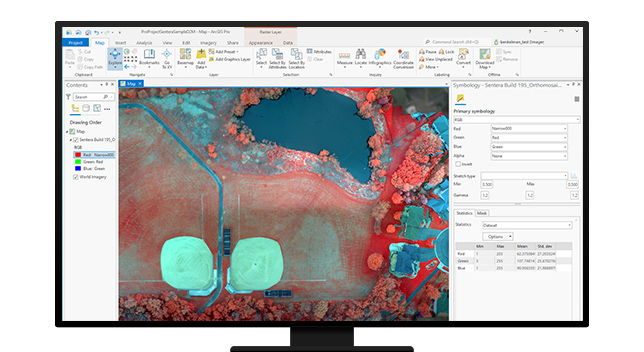 As part of the ArcGIS system,
As part of the ArcGIS system, 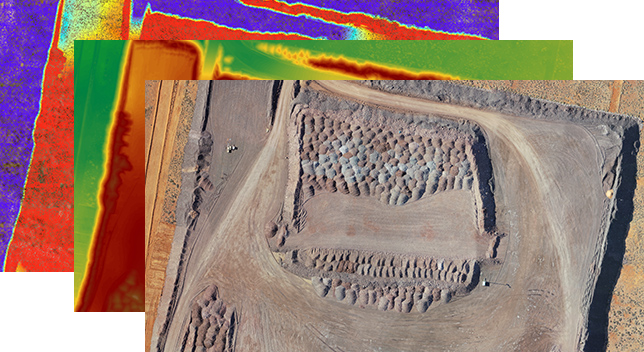
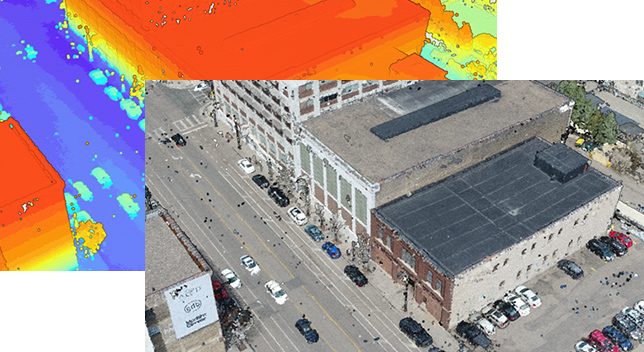 Powered by SURE for
Powered by SURE for








