Moments Designer
Wedding Album Design Software for Photographers
Create professional grade photo albums in just a few minutes using a simple drag and drop interface.
Moments is a full featured photo album/photobook layout software for MAC and PC aimed at both, professional and amateur photographers, with a clean drag and drop layout.
Create professional looking digital photo albums, wedding albums, family photo albums, photo books, coffee table magazines, wall prints, blog photo collages and much more. Moments is the fastest, easiest to use and most affordable. Period. We offer a better alternative to more popular titles: Fundy Designer, Smart Albums 2 and others alike. Moments is by far the best choice, one of the top album maker, from the novice family photographer to someone taking professional photos. We think we have succeeded in creating one of the top album making software for wedding and portrait photographers, but we’re just getting started, we still have tons of cool new stuff to add on next updates.
Create professional looking digital photo albums, wedding albums, family photo albums, photo books, coffee table magazines, wall prints, blog photo collages and much more. Moments is the fastest, easiest to use and most affordable. Period. We offer a better alternative to more popular titles: Fundy Designer, Smart Albums 2 and others alike. Moments is by far the best choice, one of the top album maker, from the novice family photographer to someone taking professional photos. We think we have succeeded in creating one of the top album making software for wedding and portrait photographers, but we’re just getting started, we still have tons of cool new stuff to add on next updates.
- Easy Drag and Drop Interface and Design
- Hundreds of unique templates to choose from
- Rich Text with effects
- Black&White and Sepia Effects
- One license is valid for up to three devices
- Overlays, Masks and Frames included
- Full Custom album layout and album settings
- One time payment of only $59
- Free evaluation version is available
- Export as JPEG, TIFF or PSD
- Flip-Book style album preview
- Multiple alignment and snapping options
- External image editor linking
- MAC and PC version available
- Export as Proofs, for Web or for Print (As Full/Split Spreads)
- Dual Monitor Support for Easy Editing
- Photo album re-size and redesign
- Lifetime, freqent updates
How to make professional looking layouts?
From the creation wizard, to templates and layouts, to complete freedom, to multiple ways to export your project, Moments is made to help you create the album of your dreams. Classic layouts flow naturally and your photos really stand out. Your album will be so polished, none of your friends will believe it wasn’t completed by a professional. And if you are a professional photographer, Moments makes it easy to “wow” your clients with immaculate craftsmanship.
Creating The First Album
 Moments presents itself as a highly intuitive album designer providing great tools and features. Creating your first album is a breeze. This handy application also allows to create pages for beauty and fashion magazines, coffee table books and more.The new project wizard walks you through the basics: dimensions, type, cover style, etc. and explains every option and setting available. Everyone has a different amount of experience and expertise with photography and image editing, this is why Moments tries to make it as easy as possible so no one is left behind. You don’t have to worry about the technicals, you can just focus on the images.
Moments presents itself as a highly intuitive album designer providing great tools and features. Creating your first album is a breeze. This handy application also allows to create pages for beauty and fashion magazines, coffee table books and more.The new project wizard walks you through the basics: dimensions, type, cover style, etc. and explains every option and setting available. Everyone has a different amount of experience and expertise with photography and image editing, this is why Moments tries to make it as easy as possible so no one is left behind. You don’t have to worry about the technicals, you can just focus on the images.The Image Library
All of the photos are stored in an image library, specific to each project, so you don’t have to sift through all of your assets to find the one you are looking for. Everything is easy to find.

The Spread Editor
 Creating a layout that looks good and has a lot of content is a very difficult task. Moments allows you to create layouts and spreads limited only by your creativity and imagination. You have full creative freedom to amaze your customers and bring in new ones.Experiment with text and image layouts to achieve that professional look. You have full control using our spread editor, from the cover to the last page. Choose from different styles that work best with your manufacturer: the cover is optional as well as single first and last pages. You can easily experiment with different layout and pick the best option for your images and text. Adding unique quotes that match your style and personality is a great way immortalize that big moment. From serious to humorous, put a fresh twist on your stationery items and signage. Whatever you decide, it’s quite easy.
Creating a layout that looks good and has a lot of content is a very difficult task. Moments allows you to create layouts and spreads limited only by your creativity and imagination. You have full creative freedom to amaze your customers and bring in new ones.Experiment with text and image layouts to achieve that professional look. You have full control using our spread editor, from the cover to the last page. Choose from different styles that work best with your manufacturer: the cover is optional as well as single first and last pages. You can easily experiment with different layout and pick the best option for your images and text. Adding unique quotes that match your style and personality is a great way immortalize that big moment. From serious to humorous, put a fresh twist on your stationery items and signage. Whatever you decide, it’s quite easy.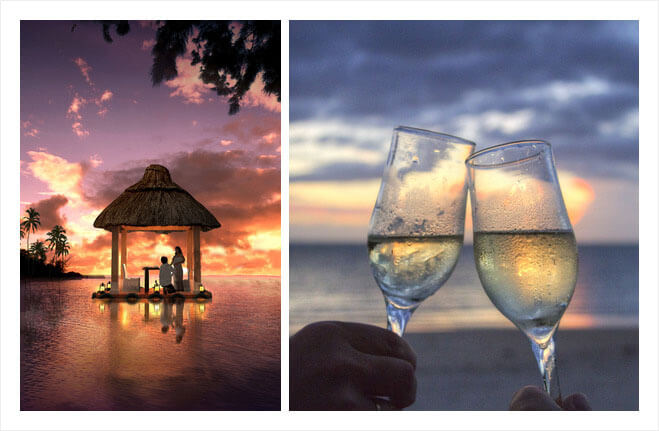
Set alignments; add borders and more. Translate the exact vision in your head onto paper. Text and images work seamlessly together creating stunning possibilities. Font styles, sizes and colors are all available and easy to use. All of the pictures are on different layers so they are easy to manage and organize. The easy drag and drop feature is a lifesaver and makes album creation a breeze, no matter your level of experience. Moments even preserved the photo ratio so you don’t have to worry about your images getting distorted as you perfect the layout of each page. You can easily crop your images, too, to fit your vision.
Built-in Templates
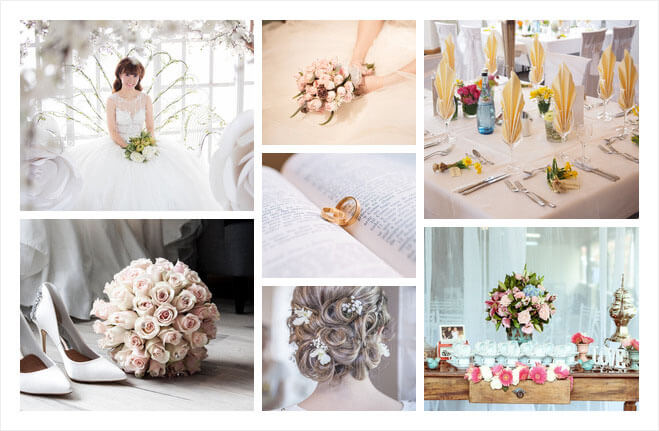 With templates, you are given easy to use patterns and you just have to drag and drop in your images. Use high quality templates to personalize your album to your wishes. And because it is a template, you don’t have to worry about the layout of the images as much. Just drag and drop. If you can play Solitaire on a computer, you can create a dazzling photo collage for any occasion. Many of the templates include space for text so if you want to include information about the images, a story, and special words, there is spaced already built in to make it easy to do.
With templates, you are given easy to use patterns and you just have to drag and drop in your images. Use high quality templates to personalize your album to your wishes. And because it is a template, you don’t have to worry about the layout of the images as much. Just drag and drop. If you can play Solitaire on a computer, you can create a dazzling photo collage for any occasion. Many of the templates include space for text so if you want to include information about the images, a story, and special words, there is spaced already built in to make it easy to do.Filters, Masks, Overlays
 You can also add professional filters, overlays and image masks with a few clicks. You can easily adjust luminosity and contrast to make different aspects stand out, apply different effects such as B&W, sepia and blur until your pictures match the vision you have in your head. Add overlays like snow, dust, soap bubbles, light effects and more to personalize your image. You can adjust every picture or just one on a layout; all of the personalization is up to you.
You can also add professional filters, overlays and image masks with a few clicks. You can easily adjust luminosity and contrast to make different aspects stand out, apply different effects such as B&W, sepia and blur until your pictures match the vision you have in your head. Add overlays like snow, dust, soap bubbles, light effects and more to personalize your image. You can adjust every picture or just one on a layout; all of the personalization is up to you.The Export Process
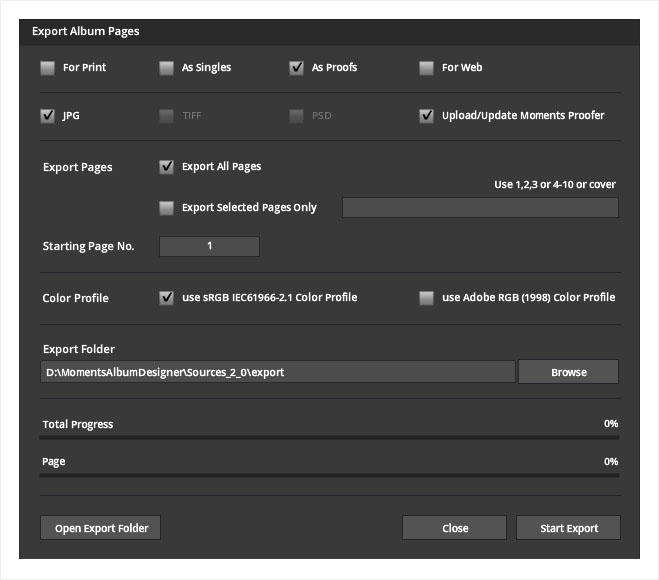 The export process is flexible as well. You can export ready to print, as full spreads and you have the option to export as split/single pages if your print shop needs it like that. If you are a photographer and want to show the progress to your client, low resolution export is also possible, export your spreads as proofs and give them a sample to better understand how the project is transforming. Printers prefer different formats, choose between JPG, TIFF or export as PSD for further adjustments. Dealing with your clients has never been easier.
The export process is flexible as well. You can export ready to print, as full spreads and you have the option to export as split/single pages if your print shop needs it like that. If you are a photographer and want to show the progress to your client, low resolution export is also possible, export your spreads as proofs and give them a sample to better understand how the project is transforming. Printers prefer different formats, choose between JPG, TIFF or export as PSD for further adjustments. Dealing with your clients has never been easier.Pros
+ Saves time
+ Simple and easy to use UI
+ Easy and effective drag and drop
+ Affordable
Cons
+ I’m sure there are many, but the product is in active development and I’m sure a lot will iron out over time. The scope of this review is just to build awareness that there are other album design software out there besides more popular ones that do the same job, with a smaller budget, which is important for beginners and amateur photographers. You can check Moments Designer and download an evaluation version on the product page.
Pricing
Free Version: Free Version available.










