wondershare pixcut
Remove Image
Background for Free
100% automatically with AI
-
Image Background Remover
Remove background from images with just 1 magic click. Continue editing without leaving PixCut.
Free and easy to use.
How to Remove Background from Image Online?
Upload Your Photo
Auto Remove Background
Download New Image
-
Photo Background Changer
Remove and replace the background in seconds with PixCut Free Online Photo Background Changer! Various image and color backgrounds are available, and no Photoshop skills are needed.
How to Change Background in Photo?
Upload Your Photo
Remove Image Background
Change Background of Photo
Download Image with New Bg
-
Watermark Remover
Easily remove watermark from images online and free with PixCut AI-aided tool.
No prior editing skills needed!
How to Remove Watermark from Photo Online?
Upload Your Photo
Select Watermark/Object to Remove
Download Non-watermarked Photo
-
Image Enlarger
Enlarge an image online without losing quality in a couple of seconds. Use PixCut AI image
enlarger for eCommerce, presentations, graphic design, and more.
Automatically and Free!
How to Enlarge Image without Losing Quality?


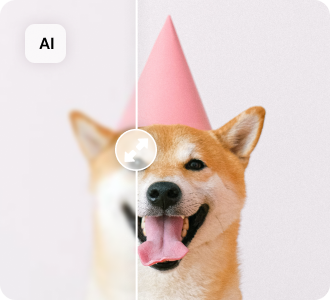


-
Bulk BG Remover
Remove image background in batch 100% automatically with AI in one click. Supports PNG, JPG, JPEG,
BMP, and GIF. Maximum 30 images at one time.
How to Create a Transparent PNG Online?
Upload Images
Bulk Remove Background from Images
Download Images
Pros And Cons
| Merits | Demerits |
|---|---|
| One-Click AI-Powered Image Background Removal | Free service with limited functionality. |
| Minimalistic Design and User-Friendly Interface | |
| Add Custom Background | |
| Zoom image by 400% without loss in quality | |
| Easy watermark removal | |
| Remove background from up to 30 images simultaneously | |
| Dedicated macOS and Windows software | |
| User-Friendly Mobile Application | |
| Flexible Pricing Model |
Conclusion
Wondershare PixCut is an easy-to-use image background remover that utilizes the power of the most modern AI to accurately detect and erase backgrounds from almost all types of images. The tool possesses a simplistic UI, which adds to the convenience of using this tool for your photo editing endeavors.
The tool facilitates a broad range of applications for a variety of different purposes. Photographers and graphic designers can use the tool to quickly remove background from their images. The tool is a godsend for eCommerce entrepreneurs who can use this tool to erase or change the background of their product images with just a single click.
Pick Your Plans of PixCut
1 IMAGE = 1 CREDIT
| $6.99 | $0.140/image | |
| $9.99 | $0.125/image | |
| $18.99 | $0.095/image | |
| $45.99 | $0.092/image | |
| $89.99 | $0.090/image |
| $4.99 | $0.998/image | |
| $8.99 | $0.899/image | |
| $28.99 | $0.362/image | |
| $49.99 | $0.250/image | |
| $99.99 | $0.200/image |


