Photo Retoucher 5
Photo Retouch – AI Remove Unwa
Have your selfies ever been photobombed by passers-by? Are you upset with annoying watermarks on your photos?
With this app, you can just mark any unwanted content or background, then perfectly remove it from your photos with just one touch! This is not only an excellent photo editor, but also an eraser tool for photos. Use this app to remove anything from photo in this photo editor.
Photo Retoucher can perfect your photos, making you want to frame them and hang on a wall. Clean up old photos, remove unwanted objects, do a touchup to produce a perfect picture out of an ordinary snapshot. SoftOrbits Photo Retoucher helps remove imperfections from scanned photos and film frames, touch up digital images and polish snapshots to perfection. Employing artificial intelligence for its smart fill algorithm, SoftOrbits Photo Retoucher helps restoring old photos by removing folds and scratches, patching spots and fixing torn edges. Restoring a bunch of old photos can become a full-time job unless you use the right tool. SoftOrbits Photo Retoucher can automatically detect and remove common defects in old scanned photos and film negatives including cracks, scratches, dust and torn edges.
Photo retouching is the process of altering an image to prepare it for final presentation. Retouchers typically perform actions that are small localized adjustments to an image. Usually completed after globalized adjustments (such as color correction), retouching is the polishing of an image. Once the white balance, cropping and color profile has been created a retoucher will focus on adjusting other elements of an image.
Photo Retouching for Portraits
In the case of a portrait, the retoucher might mask blemishes, smooth skin and whiten teeth. They may thin the face or enhance the eyes. They may also perform actions like changing hair color or enhance the body of the model. For product photography, a retoucher might repair a damaged box. They may remove fingerprints or smooth the surface of the product. Highlights could be added to a product to create depth. The types of edits made to an image depend on the desires of the client. Typically, an experienced retoucher will make adjustments to an image that is in keeping with the wishes of the client. Images need to fit the company’s branding.


Each action requires different tools found in a program like Photoshop. Retouchers will use tools like the healing brush, a variety of filters and also other tools like liquefy might be used to reshape an object or enhance a model. The possibilities within the realm of retouching depend on the desires of the client and the “look” they wish to achieve.
There are some programs that will retouch portraits without the use of Photoshop. Programs like Portrait Pro Studio will automatically perform many of the actions professionals use in Photoshop. When using these programs, it’s important to remember to tweak the automatic settings or there’s a danger of the model becoming very “plastic” looking. The program can be quite heavy handed. Unfortunately, this program does not work for product photographs on images involving models.
Photo Retouching for Product Photos
In the case of product photos, there are many retouching enhancements that can be done to make photos look more attractive to potential customers. It’s important to have in mind that there are different levels of retouching. A basic retouching job may include enhancements such as “erasing” scratches or traces of glue. More complex retouching may include work such as enhancing stones in jewelry, giving definition to diamonds, making gold or silver shine, giving texture to leather, removing glare, and more.


Key features:
-Object Removal in Photos: Mark the unwanted content, then tap “Go” to remove it once and for all. It can also remove people from photo & remove clothes from photo.
-Quick Repair: Just wipe the object you don’t want with your finger, and it will disappear instantly. Smoothen your skin and remove acne. This is a photo pixel retouch blemish remover. Remove unwanted object in a heartbeat. Remove things from photos as fast as you want.
-Clone Stamp: Drag the marker to the selected area you want to copy, then use your finger to start pasting!
-Quick Share: Share your masterpiece on social media with just a click. Share them on Instagram directly.
-Versatile Corrector: Remove watermarks, logos or any unwanted object from photos. Fix pimples & skin blemishes. Erase anything that you want it to be gone.
-Simple Tutorials: Quickly master the use of different tools with the help of in-app video tutorials.
-Blur and mosaic effects: This blur photo editor can quickly blur background of a picture with highly adjustable functions such as increase/decrease intensity and change brush size.
Easily erase watermarks and remove logo from all your photos as a watermarks remover. Retouch and declutter your photos the way you have never seen before! Remove objects from photo, remove background from photos and remove watermark from photos with just one click. Remove emojis from pictures in a tap. Remove logo from photo with blur.
As a watermark remover, it allows you to use eraser to restore what has just been removed or cloned. If there are some unnecessary changes and you want to restore the picture, the touch eraser can remove all changes. This app also has a lot of different top filters for photo editing, split toning and aglow presets. Remove quotes from photo conveniently. Remove noise from photo and make it fixed. Photo editing has never been so quick and convenient.
Benefits of Retoucher
The software is creatively designed to make the photo restoration process straightforward, convenient, and quick. Plus, there’s no expertise required to use this superb solution. It can be beneficial for you in a variety of ways including the following.
REDUCE GRAININESS AND REMOVE DIGITAL NOISE
You’d like to make your pictures look beautiful and fresh, and for this you’d want to make improvements to the grainy background. This can be easily fixed with Retoucher. Plus, if your images are a little blurry, you can use the «Blurry photo fixer» feature to make your pictures look clear.
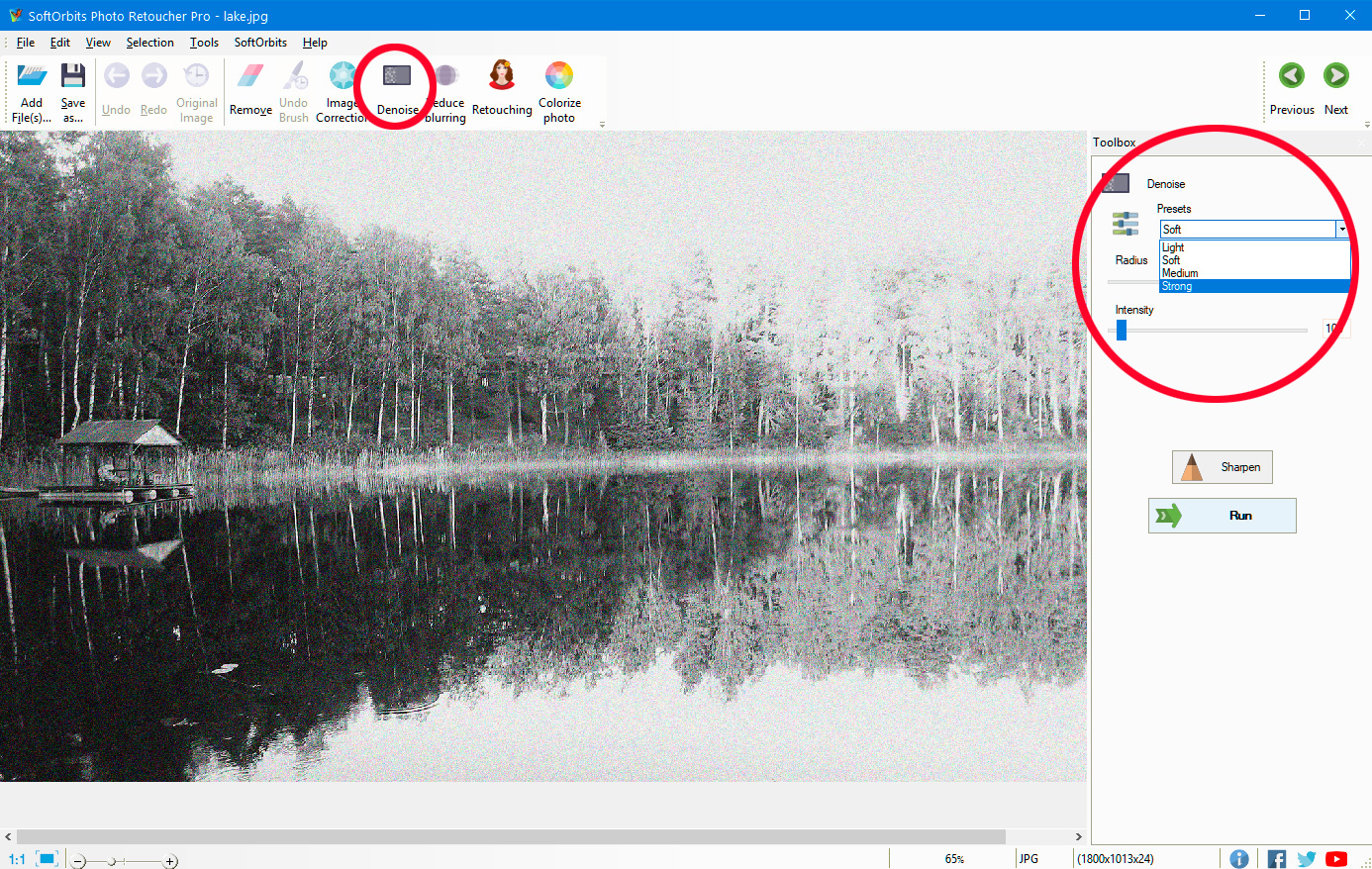
You can choose between the two options for filter strength – remove noise automatically and remove the blur automatically.
FIX SCRATCHED BACKGROUND
Scratches are the most common things in old photographs. But don’t worry; your pictures can be scratch-free with this software. allows the users to make their pictures look fabulous and new.
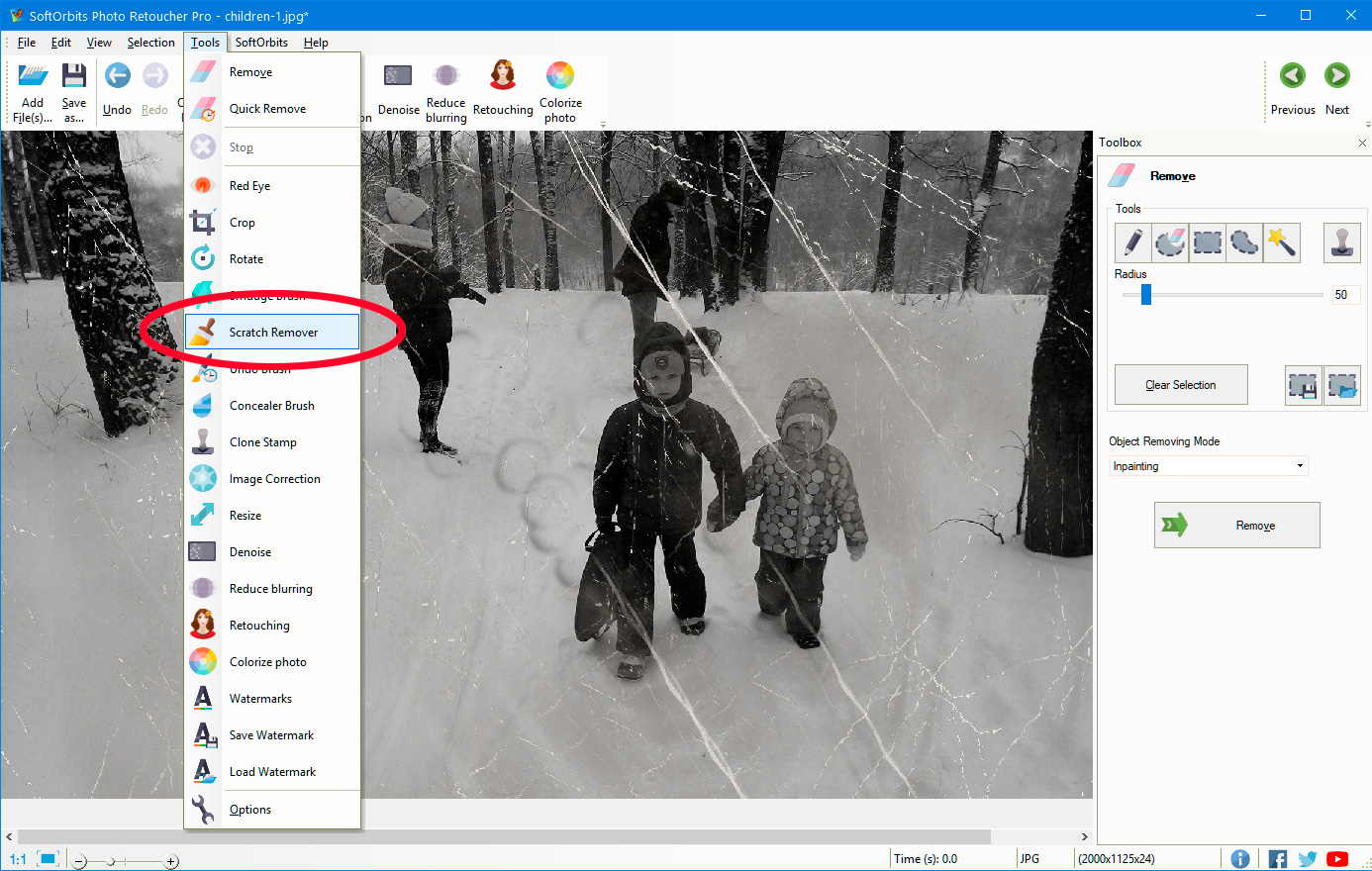
All you have to do is fix the pixels and follow the steps mentioned below:
• Set the size of the scratch.
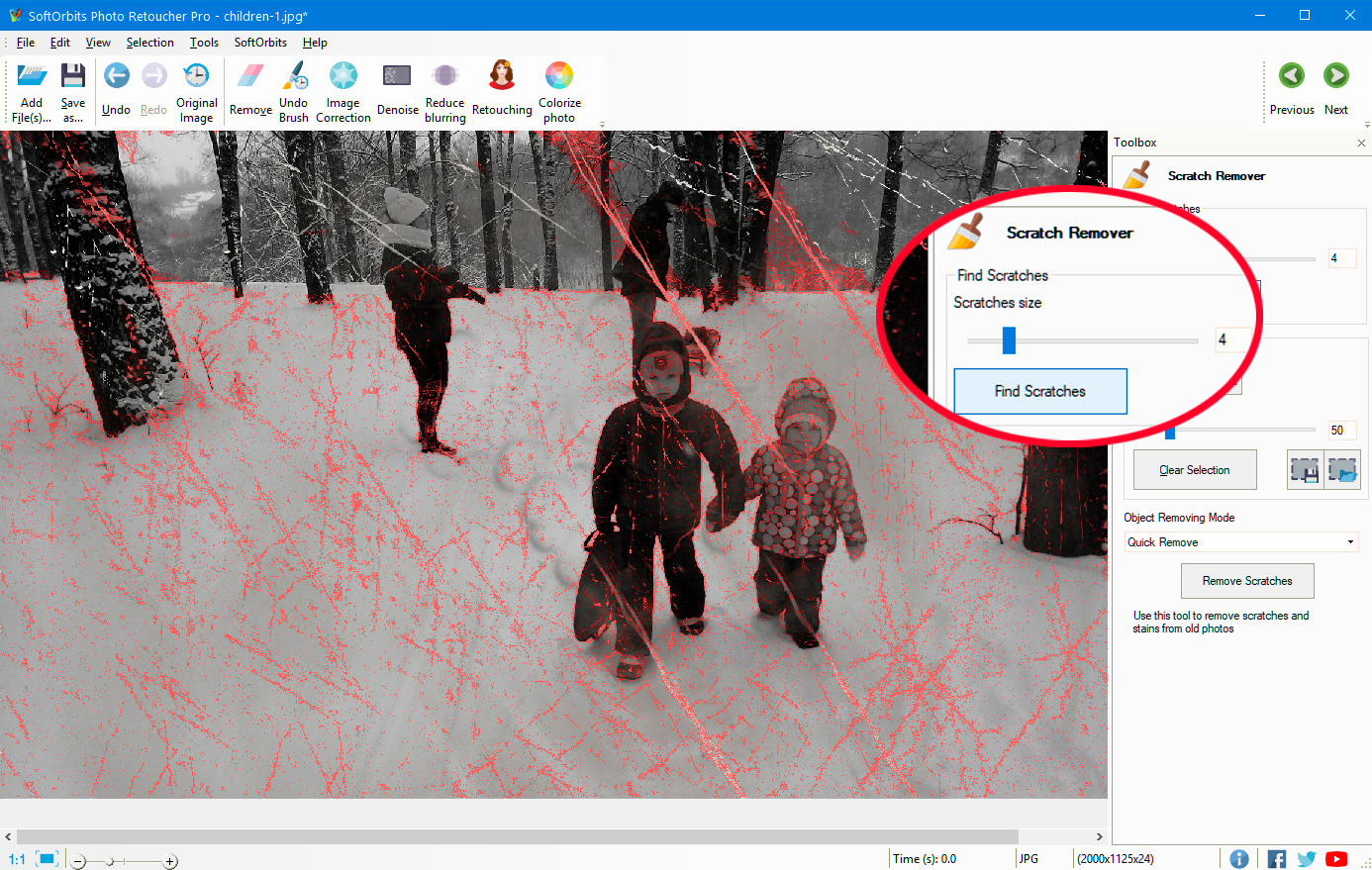
• To automatically locate the scratches, click the «Find scratches» button on the software.
• Click the Remove button to get rid of the scratches.
REMOVE SPOTS AND DUST
Photo Retoucher allows the users to remove the spots and dust from the old photographs effortlessly. There are different tools including Clone Stamp Tool, Smudge Tool, and Concealer Tool, that can be used to make your damaged images look flawless.
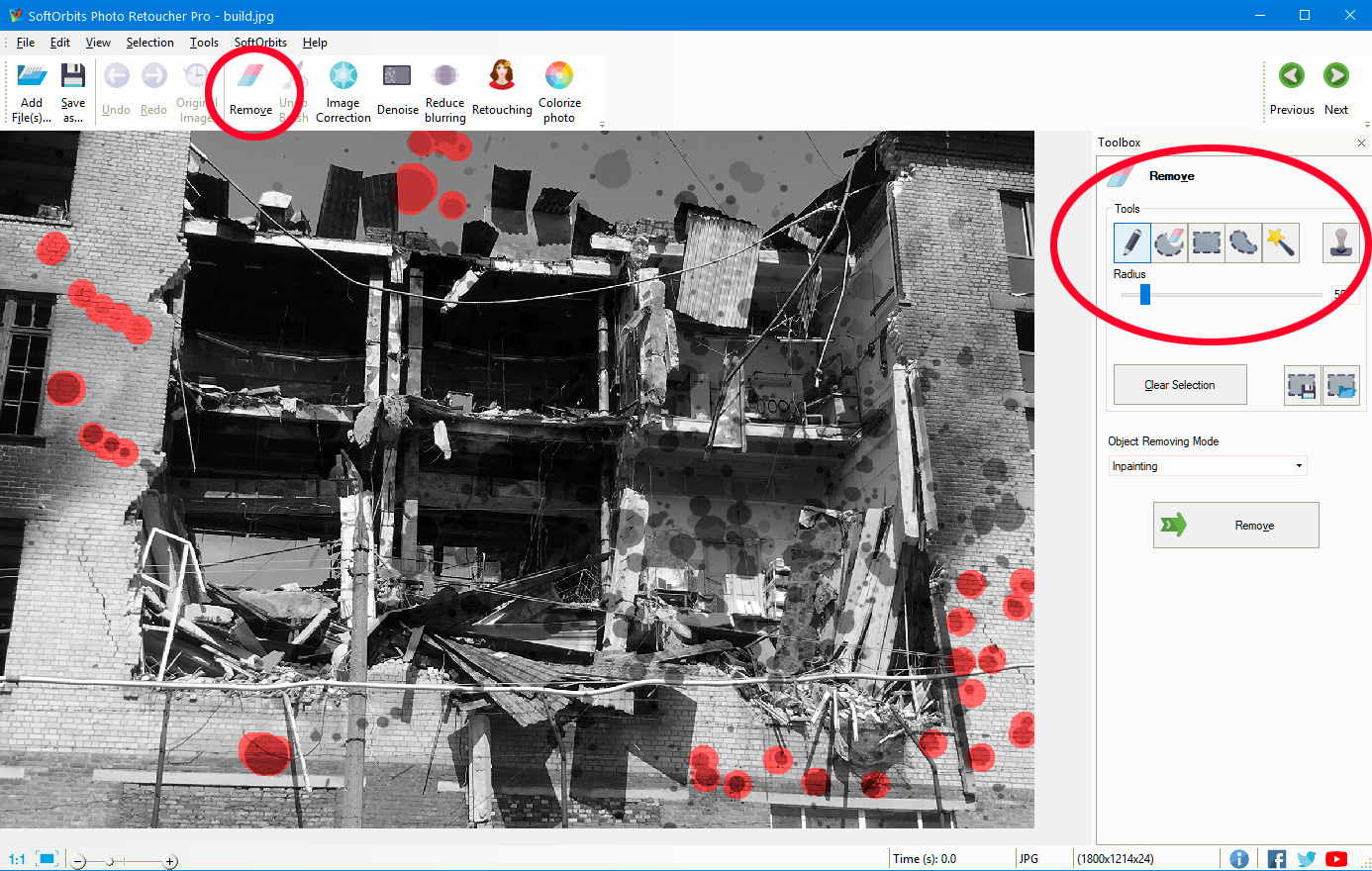
FIX COLOUR AND COLORIZE BLACK AND WHITE PHOTOS
Colors change the entire vibe of an image. Colorizing your black and white photograph will make it vibrant and lively. Also, you’ll have clarity of the surroundings and background.
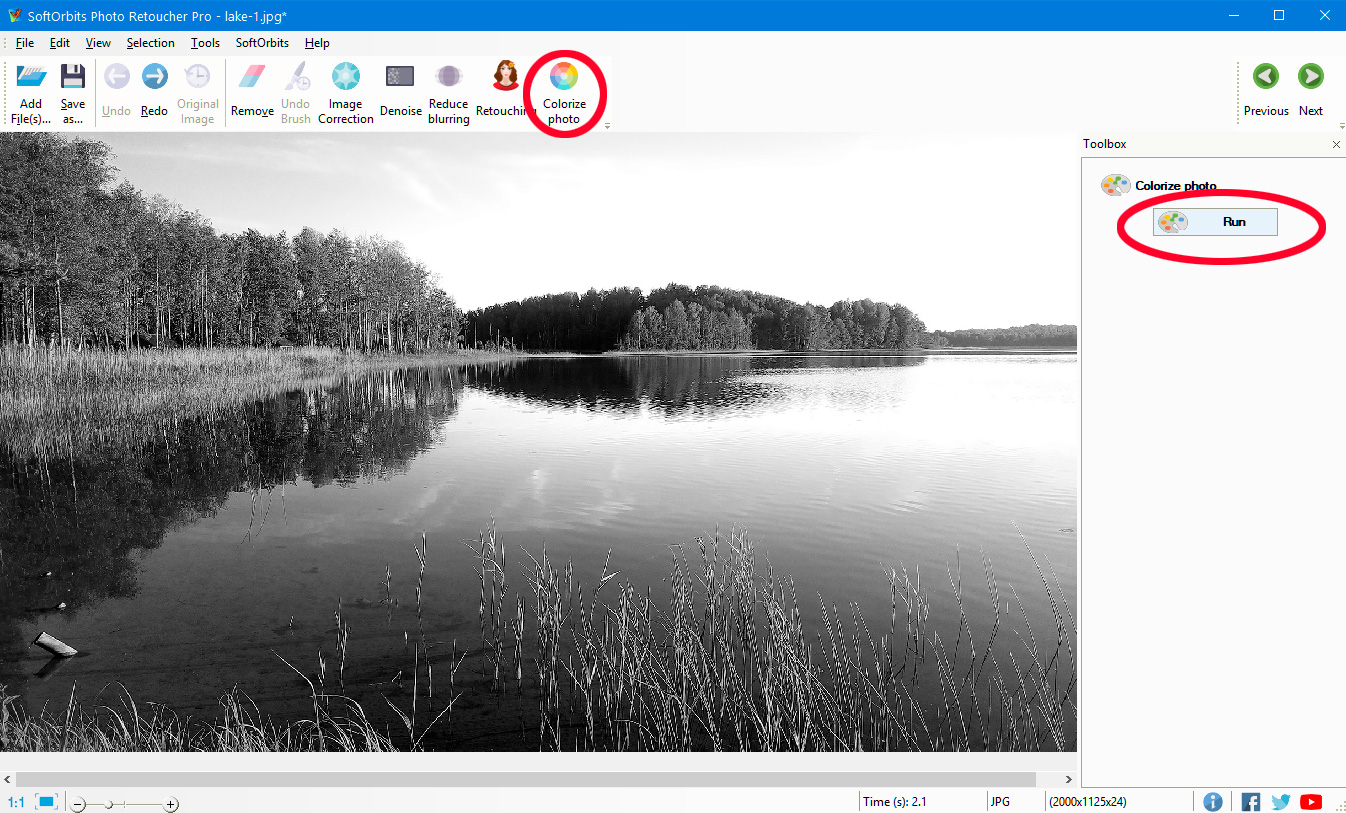
With this powerful software, you can make your images colorful in a very short time. You can simply upload your old black and white pictures and look at the results by selecting the «Colorize Photo» solution and then clicking the «Run» button.
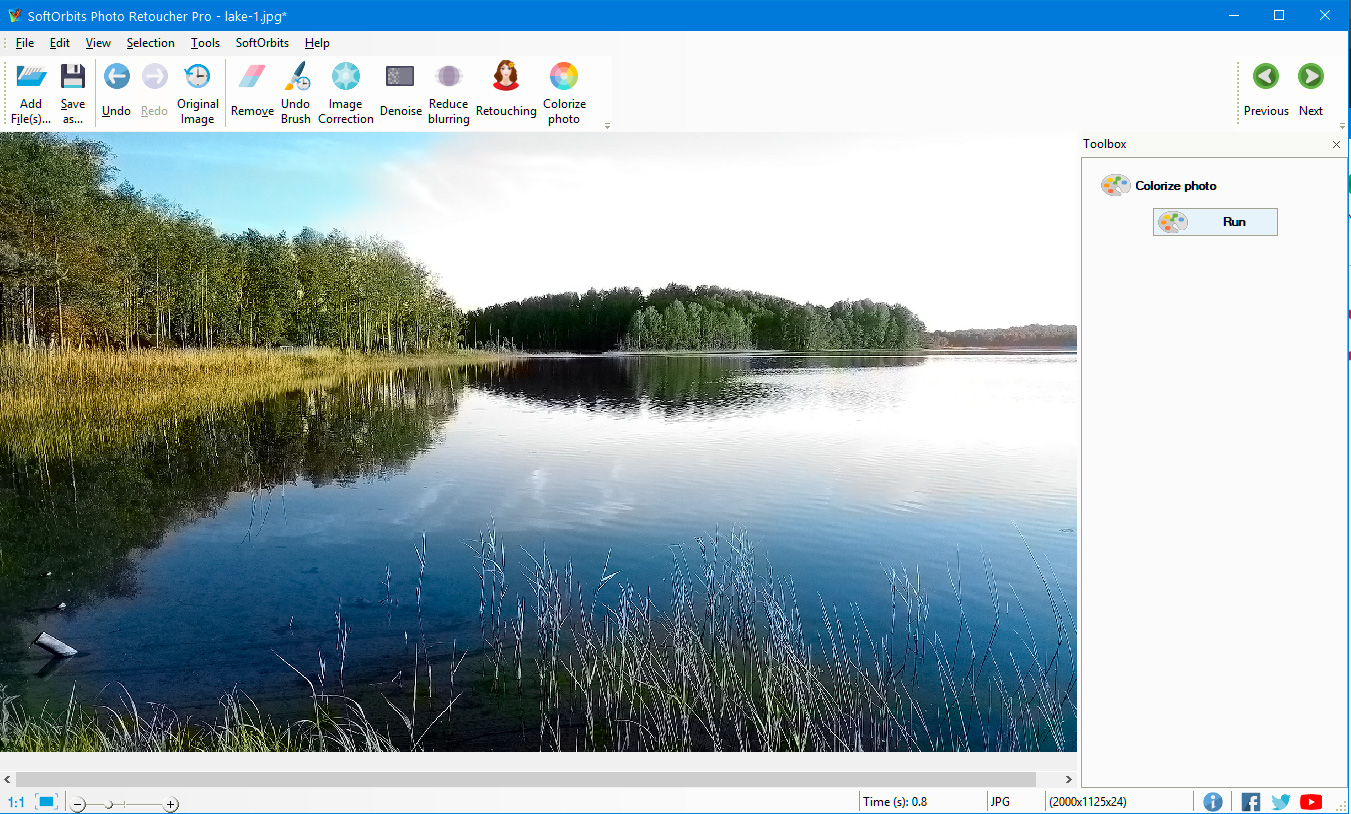 Retoucher Software Reviews
Retoucher Software Reviews
If you’re still not sure if this is the right software for restoring old photos, here are some feedbacks.
»I’m so happy that I have my picture of my great-grandmother restored. I thought it was easy to use this software. Thank you !»
»I had an old photo that was grainy and had spots that had faded. Photo










