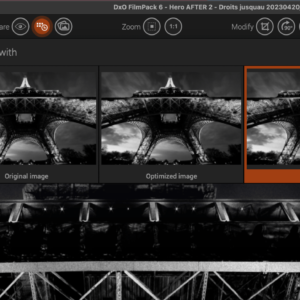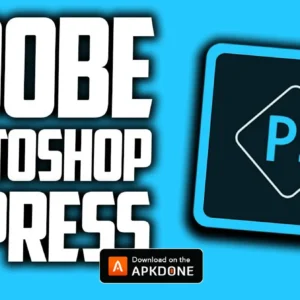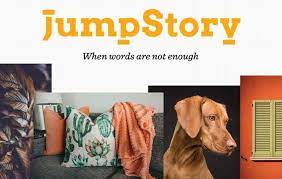PicBackMan
One Uploader for All Services
PicBackMan is the only tool you will need to backup to one or more of the top online photo and video services.
PicBackMan migrates all your precious memories from Windows or Mac OS to larger storages like Flickr, SmugMug, Dropbox, Google photos etc. avoiding errors and timeouts.Migrate all your photos, videos or raw data to cloud storages using PicBackMan.
PicBackMan is a dead easy photo and video backup solution that allows users to automatically backup photos and videos from computers & social accounts to one or more online photo / storage services. PicBackMan intelligently handles the myriad problems associates with uploads like timeouts, quota limits, file sizes and others seamlessly enabling a fast, head-ache free upload and backup process. PicBackMan helps users connect online photo / storage accounts including Flickr, Picasa, SmugMug, SkyDrive, Box, Dropbox, Facebook, Google Drive, Photobucket and others so photos & videos can be backed up on one or more of these services. To auto backup photos / videos a user simply needs to associate the folders on her computer and choose where to back them to. Users can also auto backup from social accounts like Instagram, Facebook and Foursquare. Once setup, PicBackMan works constantly to backup photos as they appear and continues to do so without any overhead for the user. PicBackMan marks all photos and videos that it backups private so they are not available publicly ever. PicBackMan also uploads from parent and sub-folders so if an user associates the My Pictures folder, them PicBackMan uploads pictures from all the sub-folders under it as well, as separate albums based on the folder name. PicBackMan was soft launched in May 2012 with a 1.0 launch in May 2013 and has already been downloaded in 200+ countries around the world. PicBackMan is based on San Jose, California.
How it works
Take a quick look at PicBackMan with a screenshot-driven journey of how to get started with photo & video backups as well as migrations and de-dupe. It’s dead easy!
Automate Photo Backups
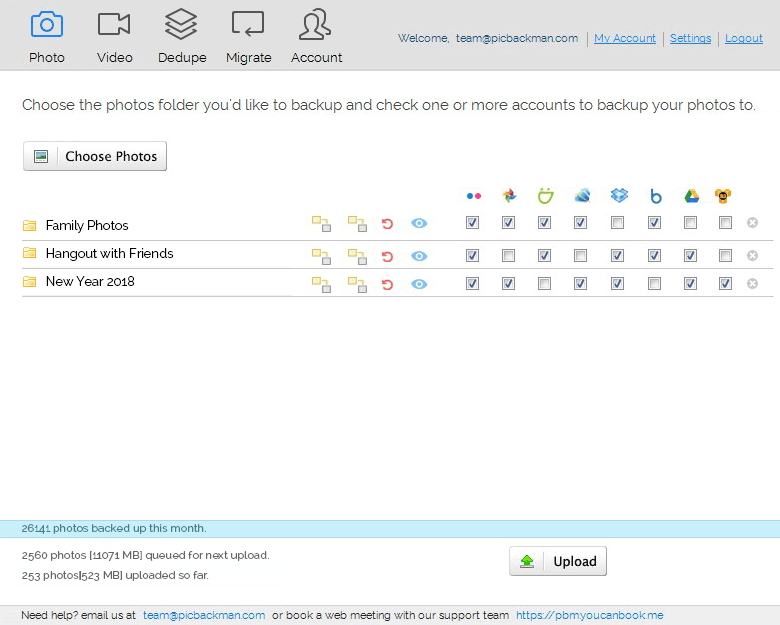 PicBackMan helps you to automatically bulk upload & backup your photos to your online accounts – one or more – so your memories are always safe. And its fast, easy & hassle free.
PicBackMan helps you to automatically bulk upload & backup your photos to your online accounts – one or more – so your memories are always safe. And its fast, easy & hassle free.
Streamline Video Backups
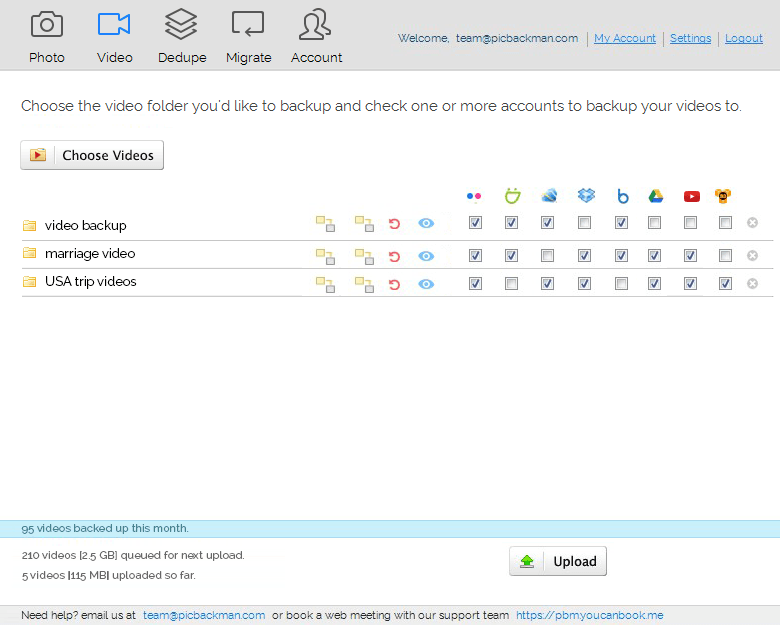 With PicBackMan, you can keep your entire video library uploaded & backed up on multiple online accounts of your choice without facing timeouts, errors etc. Peace of mind, delivered.
With PicBackMan, you can keep your entire video library uploaded & backed up on multiple online accounts of your choice without facing timeouts, errors etc. Peace of mind, delivered.
Migrate Photos &
Videos
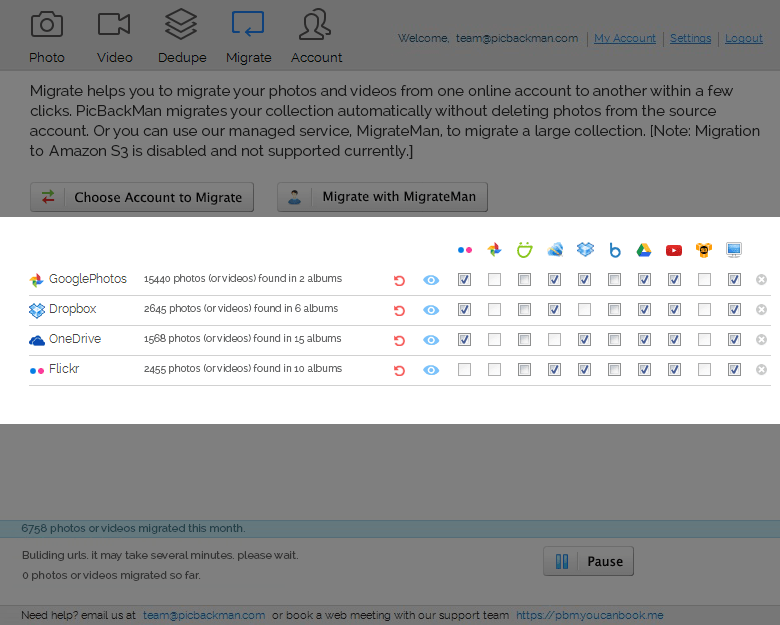 PicBackMan is the fastest & smoothest way to migrate your memories – photos & videos – from one online account to another. And, at the click of a button, only. For real!
PicBackMan is the fastest & smoothest way to migrate your memories – photos & videos – from one online account to another. And, at the click of a button, only. For real!
Dedupe
Photos
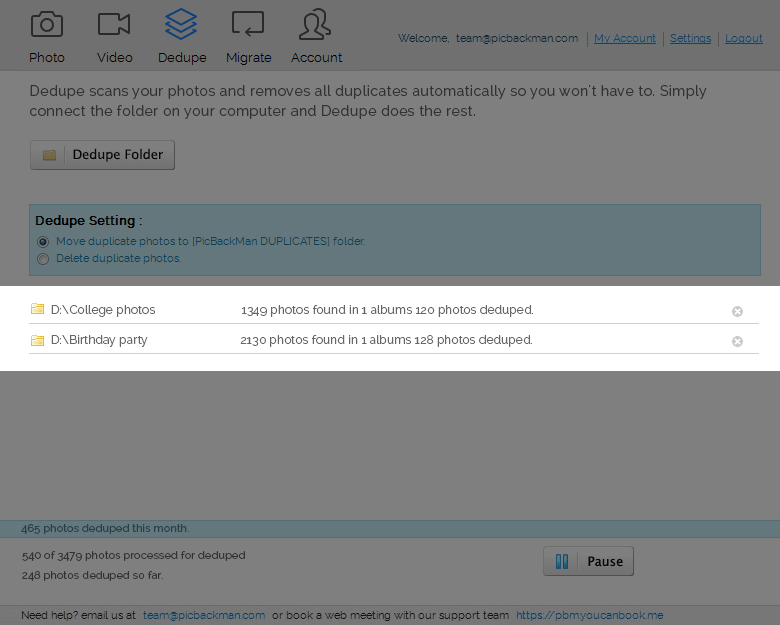 Duplicate photos are a recurring problem and PicBackMan handles it beautifully – simply connect your folder & PicBackMan dedupes all your photos with ease & at scale.
Duplicate photos are a recurring problem and PicBackMan handles it beautifully – simply connect your folder & PicBackMan dedupes all your photos with ease & at scale.
Live Reporting
Pros and Cons of Backing up your Android Photos to Google+
Last Updated : June 14, 2022
A lost or damaged smartphone is easy to replace only if you’ve been backing up your photos. Or else those memories are gone forever with your damaged, stolen or lost phone.
Fortunately, there are many ways you can backup your phone photos automatically. It could be on a local hard disk, your online photo sharing account or a cloud account. One of the good method for keeping the contents of your camera roll safe and sound is to back them up on Google Plus. Still it is advisable to create redundant backups to reduce odd chances of loosing your precious digital memories.
Google+ can automatically back up an unlimited number of photos online. Even if you never intend to share them with anyone, Google+ is still a good place to backup photos. Google plus also offers you some of the basic photo editing features like fine-tuning your photos, red-eye reduction and color balance, and create animated gifs out of a quick sequence of images. and if you do not want these features, you can disable them as and when you want.
To set up Google plus to automatically backup your android phone photos, install the Google+ app from the Google Play store. You should see a prompt to set up auto-backups when you first run the app, but you can also manually turn on that feature through Settings > Auto Backup. That’s it. Now, when you click a picture on your android smartphone, it will be automatically backed up to Google+
Pros:
- Unlimited uploads for photos and videos (under 15 minutes long); convenient access from many other devices; helpful auto-enhancements.
Cons:
- Photos get shrunk to “standard size” of 2048 pixels long—you can upload full-resolution photos, but they count toward your Google Drive storage limit.
Quick Tip to Backup your Digital Photos
If you have treasured photographs, or you take photos of everything you like, you won’t want to lose them. So, what is the best way to backup photos on an ongoing basis? In the back of your mind, you know you need to backup all of your photos. But where do you start? Here’s how to backup your digital life: PicBackMan is the easiest and simplest way to keep your videos safely backed up in one or more online accounts. Simply download PicBackMan (it’s free!), register your account, connect to your online store and tell PicBackMan where your videos are – PicBackMan does the rest, automatically. It bulk uploads all videos and keeps looking for new ones and uploads those too. You don’t have to ever touch it.