Arqspin
YOUR CUSTOMERS CRAVE A BETTER
ONLINE EXPERIENCE.
GIVE IT TO THEM.
The key to a beautiful relationship with your customers is providing an incredible customer experience. Your customer’s first impression of your brand and product is increasingly online, so be ready with 360 product photography.
App Features
- Boost Sales-Interactive images help you sell more product
- It is Fun!-Your customers will love engaging with interactive Arqspin images
- It is Affordable-Monthly plans for as little at $19.95
- Fastest 360 system-You shoot, upload, edit, save and embed a spin in less than two minutes
- Built by computer Experts-Please see our development team at arqball.com
360° PRODUCT IMAGES
MADE SIMPLE
HIGH QUALITY PRODUCT SPINS
Create unparalleled online experiences with beautiful 360 product images.
INTERACTIVE CONTROLS
Give your customers control over what they see with interactive spin and zoom functionality.
EASY INTEGRATION
Incorporate Arqspin’s product into any HTML or Flash-based website.
THE PROCESS
Arqspin and its cloud-based software will help you to break down this once complicated procedure into four easy-to-follow steps.

CLEAN YOUR SETUP
Any marks or residue on your turntable, backdrop, or the product itself can destroy the illusion of the 360 degree image. Pay close attention to keeping all surfaces clean before shooting.

CENTER THE PRODUCT
Once everything is ready to roll, find the center of the turntable and place your product accordingly. Although minor centering discrepancies can be fixed in Arqspin’s editor later, a centered product will save time and make lining up your shots a breeze!

ADJUST YOUR CAMERA ANGLE
Using a DSLR or native iPhone camera app for highest quality results, position your camera and tripod to use up as much of the camera frame as possible – this will maximize your resolution. If possible, avoid capturing areas outside your turntable and backdrop that will need to be edited out later.

CAPTURE
With the product now aligned and the lighting perfect, simply record a movie of your object making a little more than one full 360 degree turn (1.5 rotations is perfect).
5. EDIT AND PUBLISH
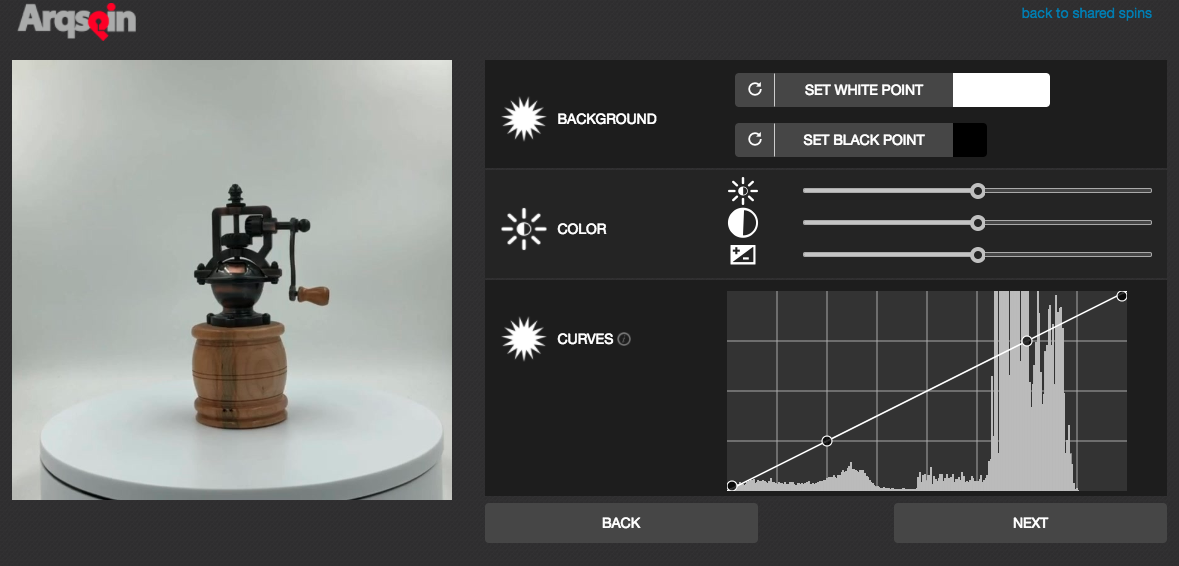
Once you achieve the 360° image you’re looking for, it’s time to refine the details. Simply share the image to your Arqspin account for desktop editing, then follow these three key steps to complete the 360° illusion using Arqspin’s cloud based editing software.

Cropping – Remove the edges of the turntable or any shadows that made their way into the final 360° photo.

Setting the White Point – Defining the white point of the image is the trick to smoothing the surfaces of the turntable and the backdrop and make the 360°
image appear as if it’s floating. Use the white point tool to indicate the area of the image that is the brightest color white.

Adjusting the White Balance – In the event that the white point tool doesn’t create a perfectly seamless white backdrop or some product details aren’t clear enough, use the desktop Color Curves editor to adjust your the colors of your spin down to the pixel for the perfect 360° product illusion!
PRICING & PLANS
BASIC
Arqspin Watermarked Viewer
Unlimited 360 Product Images
Smartphone & DSLR Capture
Export to GIF & MP4
Ultra-fast CDN
PRO
Unbranded Viewer
Unlimited 360 Product Images
Smartphone & DSLR Capture
Export to GIF & MP4
Ultra-fast CDN
Developer API
Priority 360 Image Processing
Priority E-mail/Phone Support
BUSINESS
All Pro Plan Features
Custom Watermarking
Up to Five Branded Accounts
Export to HTML5
Advanced Analytics
CUSTOM
Custom Viewer
Platform Integration
Analytics Integration
Self Hosting
Custom Export Formats
Automated Workflows
Greenscreen / Post-production
Off-site Photography










