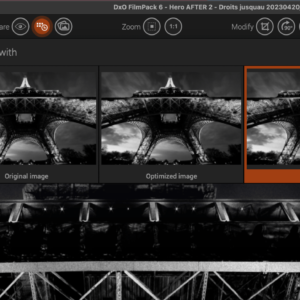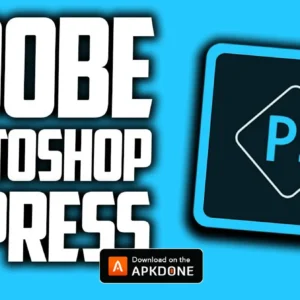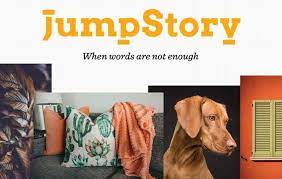Diffractor
The fastest photo and video organizer for Windows – for FREE.
Diffractor is designed to manage a collection of photos and videos. It indexes your files to allow duplicate detection, fast search and collection presence.
Diffractor unifies managing photo, video and audio files. When you need to sort through photos from your last holiday or customer visit – this is the app! Diffractor is fast and lightweight. It uses standard file formats and compliments other media applications. Update tags, locations and comments in JPG, PNG, TIFF, DNG, MOV, MP3, AVI, MP4, M4A and M4V files.
The fastest photo and video organizer for Windows. Diffractor is designed to manage a collection of photos and videos. It has special collection features such as duplicate detection, fast search and presence. View photos, play videos or audio files without changing apps. Supports most formats including RAW photos. No extra codecs needed. Search for any metadata attributes. Use the sidebar for an overview by date, location or file type. XMP, IPC, EXIF, ID3 and most other metadata standards supported. Compare photos and videos side-by-side. Highlight the best items with ratings, tags and flags. Prune the bad ones. Add or fix metadata like ratings, tags and locations. Simple photo edits, resize, rotate, crop and adjust colour. Diffractor knows when files are present in your collection. Useful when you find an old memory card and want to know if you have those files or not. Automatically synchronize your file collection to a NAS or network drive.
Diffractor can:
View everything
View photos, play videos or audio files without changing apps. Supports most formats including RAW photos. No extra codecs needed.
Find anything
Search for any metadata attributes. Use the sidebar for an overview by date, location or file type. XMP, IPC, EXIF, ID3 and most other metadata standards supported.
Compare and sort
Compare photos and videos side-by-side. Highlight the best items with ratings, tags and flags. Prune the bad ones.
Edit and fix
Add or fix metadata like ratings, tags and locations. Simple photo edits: Resize, rotate, crop and adjust colour.
Never miss a file
Diffractor knows when files are present in your collection. Useful when you find an old memory card and want to know if you have those files or not.
Synchronise
Automatically synchronize your file collection to a NAS or network drive. Synchronization can be bidirectional – allowing you to collaborate and sync other people’s changes.
Diffractor enables you to organize your multimedia files easily and manage your collections without a lot of hassle. Designed by a photography aficionado for professional photographers, Diffractor provides the workflow you need to get all your videos and photos in order.
Built-in search and filters
There is no need to install Diffractor and the main window is revealed as soon as you double-click on the main executable.
The straightforward GUI provides a large preview area and quick navigation tools, allowing you to quickly jump to another location on your computer. Several file formats are supported, including RAW photos, without having to install additional dependencies.
A few predefined filters are available in the sidebar (Christmas pictures, with the creation date at the time of Christmas, photos in the Windows default libraries, duplicates and so on.). Furthermore, you can perform searches using any metadata attributes to find the files you are looking for.
Image comparison, grouping and editing
A folder containing pictures and other multimedia files displays all its contents in preview mode. Images can be easily moved or copied, renamed or deleted. Images can be assigned labels and ratings. Pinning an image is possible, which comes in handy if you want to compare an item with others. Images can be sorted and grouped by various criteria.
The main purpose of Diffractor is to organize media files with ease but it also comes with basic graphic editing tools. You can straighten the image and adjust the color parameters (vibrance, darkness, midtones, light, contrast, brightness, saturation). Diffractor also allows metadata editing for pictures on your computer.
Organize your multimedia files with ease
Diffractor helps you manage your media collection efficiently, group similar images together and keep your pictures organized. It comes with filters, sorting and grouping options that make it possible to handle large collections that include both regular and raw images
Overview
Diffractor is designed to manage a collection of photos and videos on your PC.
It can view and search any files, but the collection has extra features such as duplicate detection, fast search and presence. The collection is indexed to support these features.
Your collection is simply defined as the contents of one or more folders. Use the collection options screen to specify which folders. (press CONTROL F6)
For example: All my family photos and videos make up my collection. It is split over a few different folders.
Read more about organizing your collection.
Viewing and playing
Diffractor can view and play many file formats and codecs.
- ENTER opens a photo or video full screen.
- SPACE stops or starts playing a video/audio file or a photo slideshow.
- ESCAPE gets you out of full screen or other modes.
- LEFT or RIGHT moves to the next or previous item.
- CONTROL LEFT or RIGHT extends the current item selection and allow comparing of items.
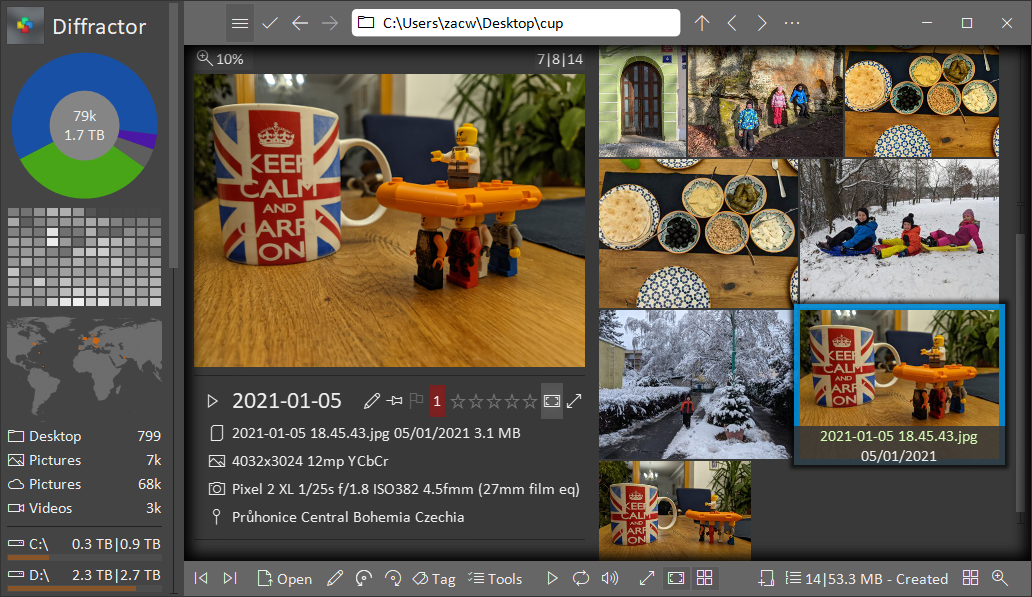
Presence
Diffractor calculates the presence of files in the collection. The presence indicates if a file exists or is duplicated in the collection. It also indicates if an item has sidecars.
Sidecars are extra files associated with a media item – for example XMP metadata or subtitles.
The presence tooltip lists the files that diffractor has detected. Duplicates in red and sidecars in green.
Presence also works for files outside the collection. Use it to check if files on an old memory card are missing from the collection. Simply open the memory card and group files by presence. Files can:
- Have similar or duplicate files in the collection.
- Have a newer or older version the collection.
- NOT be in the collection.
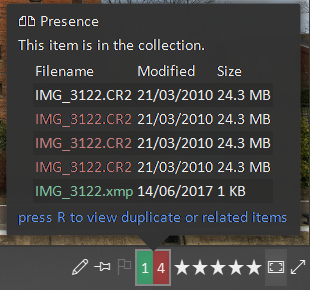
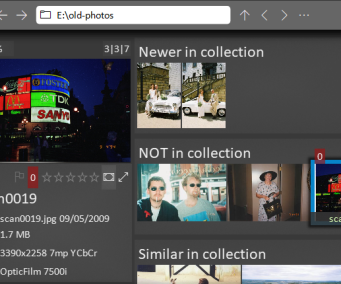
Folders Structure
The Import (F9) feature allows files to be copied (or moved) into a year/date hierarchy. Many users organize photos and videos in this way.
Import also supports other folder structures and has an analysis mode that can determine where files will be coped to.