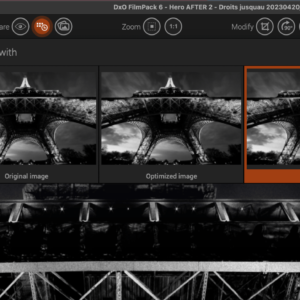Adobe Photoshop Express
One-touch transformations.
Get Photoshop Express, the mobile app made for all-in-one photo editing and sharing.
Create images that make an impression.
Photoshop Express gives you everything you need to quickly edit and transform images so they stand out on social and everywhere else. And with the option to add premium features, you can make advanced edits in a snap.
PHOTO EDITING MADE FUN AND EASY FOR EVERYONE
Tap into your creativity on the go with Photoshop Express–a fun, fast, and easy picture editor for one-touch transformations and photo edits–used by millions of creative individuals. Create high quality images and touch up your favorite moments with our easy-to-use photo design tools on your mobile device.
Photoshop Express delivers a wide and diverse selection of features and effects at your fingertips. Use our photo editing app to personalize and perfect your experiences with stickers and overlays, apply blur, enhance colors and images with Looks filters. Create a photo collage, generate memes, fix and enhance your share-worthy moments for stunning social media content. Unlock unlimited possibilities with Photoshop Express Premium!
You don’t have to be a professional photo editor to make stunning picture edits. With Photoshop Express, you can edit your photos all on your own!
PHOTOSHOP EXPRESS FEATURES
PICTURE FILTERS
– Our intuitive photo editing app has everything you need to create your own share-worthy photos
– Blur: Add full or radial and blur to blend out backgrounds and shift focus to specific subjects
– Photo Enhancer: Select from an array of editing tools to improve the look of your photos
– Dehaze pictures, remove unwanted red or pet eyes and seamlessly apply vibrancy and dramatic filters
– Crop photo dimensions, fix crooked images or distorted camera angles with just a few taps
– Erase background noise and smooth over imperfections with a few simple swipes
PHOTO ENHANCER & PICTURE COLLAGE
– Smooth skin appearance and edit over blemishes with spot healing features
– Perform touch-ups with a tap, retouch and fix portraits and selfies in seconds
– Ready-to-use photo grid layouts make it easy to create an amazing photo collage
– A picture collage is a great way to capture all of life’s special moments
PERSONALIZED IMAGE DESIGN
– Photo editing apps shouldn’t be complicated to use, so we made it easy for you to customize with ease
– Add text to your photos from a wide array of fonts and layouts
– Use our image editor to add personalized touches to your photos
– Customize images with stickers and captions
– Create memes of your very own with our easy to use graphic design features
– Create a photo design with stamps, custom watermarks and more
UPLOAD & SHARE PHOTOS EASILY
– Photo sharing and uploading just got easier with Photoshop Express
– Upload images from multiple source formats (including raw and TIFF)
– Use our photo editing app as a social media and Instagram editor for photos
– Share photos for social media content and export them to all of your favorite social media channels
– Upload to social media channels like email, TikTok, WhatsApp, Facebook Messenger, Telegram, Signal, and Line to inspire others.
More pop with Photoshop.

Keep creativity flowing.
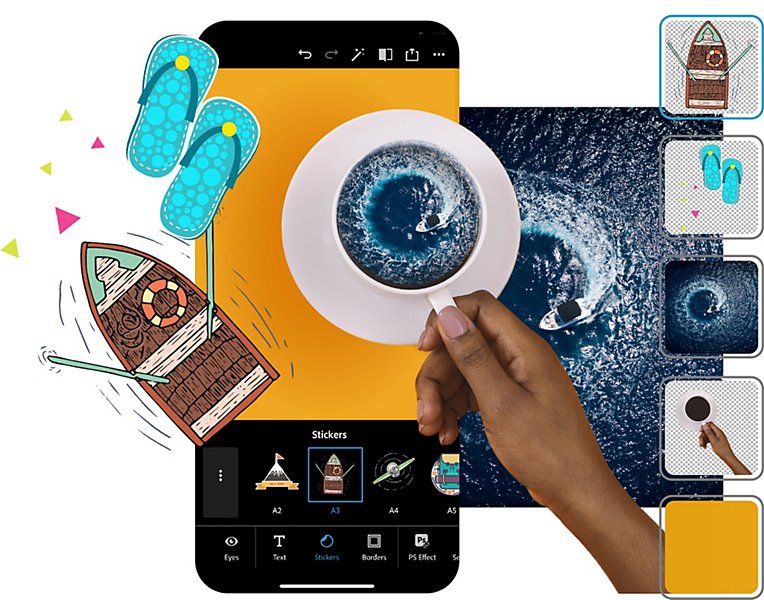
Inspiration built right in.
Watch playbacks in the Discover feed to see how someone created a look you like and then apply the same edits to your own photos. Post favourite directly to social sites or messaging apps to inspire others.
Super simple. So expressive.
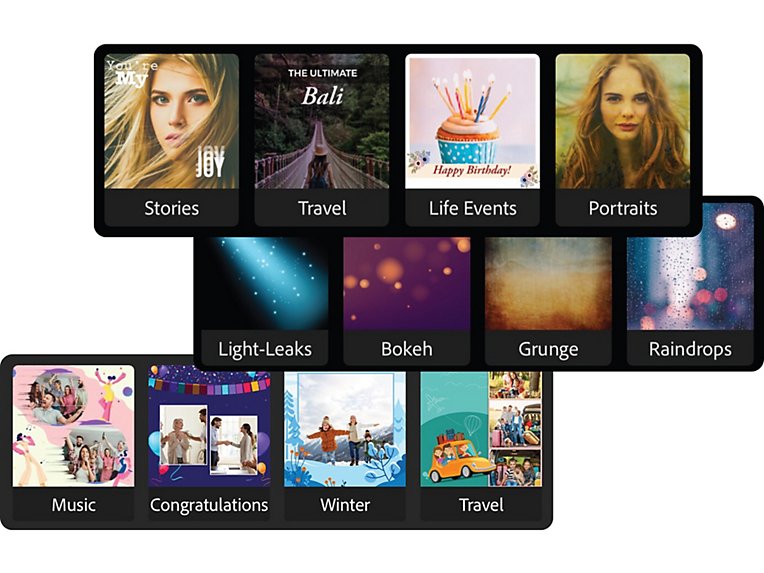
PROS
- Clear interface
- Lots of photo editing and embellishment features
- Good social meme tools
CONS
- Many features require a Creative Cloud subscription
- Weak retouching option
Pricing
Photoshop Express is free to download, but you do need an Adobe account (it can be a free account). You can sign up with your Facebook or Google account if you don’t already have an Adobe account. Using some of the product’s more charming features requires paying for a Premium subscription, which costs $4.99 per month, $34.99 per year, with a first-year offer of $9.99.