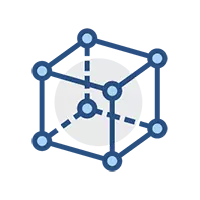PicResize
The Internet’s Original Picture Resizing Tool
Easily crop, resize, and edit your images online for FREE at PicResize. 258,117,208 pictures served!
PicResize is a photo editing tool that helps professionals crop, resize, and enlarge images in multiple file formats, such as GIF, PNG, JPG, and BMP. It allows individuals to add, resize and download multiple pictures at the same time as a zip file.
PicResize enables users to edit images and add multiple specific effects, including polaroid, grayscale, blackout, warming, and scorched, among others. It allows staff members to add watermarks and text across images in custom fonts and sizes. It also lets administrators set up the user interface in multiple languages, such as English, Hindi, Finnish, Dutch, Italian, Korean, German, and more.
PicResize enables users to click and drag across images to make selections and rotate and flip images based on individual preferences. The platform supports the use of high-efficiency image file format (HEIC), further optimizing image editing operations.
Free online photo editing in your browser
Quickly resize, crop, and edit your pictures for Facebook, LinkedIn, Twitter, or Youtube with our free online photo editing tool.
Check out a few of the easy transformations you can make.
Resize, Crop, Rotate
Shrink and enlarge your photos, crop your images for print or social media, or flip and rotate your pictures.
Compress Images
Reduce the file size of your pictures to a desired quality or disk size in kilobytes or megabytes.
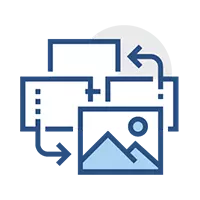
Image File Converter
Get web-ready image files by converting your photos or graphics into BMP, GIF. JPG or PNG format to preserve image resolution.
Features
Crop Images
Adjust the size and aspect ratio of your photo. Crop your picture for YouTube, Facebook, and Linkedin.
Resize Pictures
Use our free online image cropping tool to slice and cut your photos to the exact size you need
Photo Filters
Go beyond Instagram filters and basic filter app purchases to create a look as unique as your style.
Multiple Resizing
Use the free batch resize feature from PicResize to edit photos in your entire album.
Convert JPG to PNG
Convert, save and download your image in many file formats at PicResize.
Enlarge Images
Pictures can be resized to double the size using deep learning AI, resulting in near lossless upscaling.
Resize for Facebook
You can resize the perfect Facebook profile picture or header image for free with a click of a button.
Resize for LinkedIn
You can resize the perfect LinkedIn profile picture or banner image for free with a click of a button.
You can resize the perfect Twitter profile picture or cover image for free with a click of a button.
Pros
- Easy to learn and use. I have used the free version only and it was handy.
- Picresize is free and has been for a long time. It’s completely fine for beginners, very simple design. Crop or resize, flip, add a border or effect. Revert to original if needed. All options are displayed and easy to find. No download and no sign up.
Cons
- No App available that I have found and pop-ups on the free version.
- Picresize only supports PNG, GIF, BMP, and JPG. Usually this is isn’t a problem but occasionally it causes quite an inconvenience. Basic is an understatement, there’s not much there to criticize.
PicResize Pricing
Pricing overview
Value for money rating
5.0/52
Price starts from $30 Per year
Pricing details