Remove background

Remove backgrounds 100% automatically in 5 seconds with one click
Thanks to remove.bg’s clever AI, you can slash editing time – and have more fun!
No matter if you want to make a background transparent (PNG) or add a white background to a photo – you can do all this and more with remove.bg.
Remove Background automatically with 1 API call
Explore our API documentation and examples to integrate remove.bg into your application or workflow.
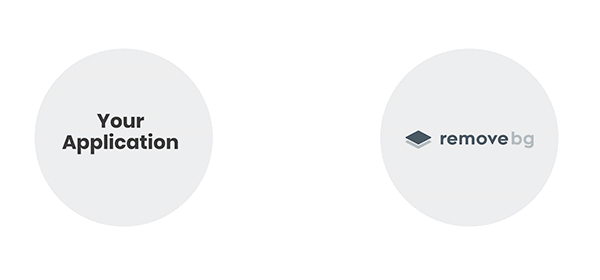
Easy to integrate
Our API is a simple HTTP interface with various options:
- Source images: Direct uploads or URL reference
- Result images: Image file or JSON-encoded data
- Output resolution: up to 25 megapixels
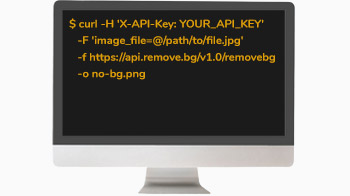
Get started
Our API is a simple HTTP interface with various options:
- Get your API Key.
Your first 50 API calls per month are on us (see Pricing). - Use the following code samples to get started quickly
- Review the reference docs to adjust any parameters

Sample Code
$ curl -H 'X-API-Key: INSERT_YOUR_API_KEY_HERE' \
-F 'image_file=@/path/to/file.jpg' \
-F 'size=auto' \
-f https://api.remove.bg/v1.0/removebg -o no-bg.pngLibraries
Get up and running faster with official and third-party libraries
Output formats
You can request one of three formats via the format parameter:
| Format | Resolution | Pros and cons | Example |
|---|---|---|---|
| PNG | Up to 10 Megapixels e.g. 4000×2500 |
+ Simple integration + Supports transparency – Large file size |
Download 7 MB |
| JPG | Up to 25 Megapixels e.g. 6250×4000 |
+ Simple Integration + Small file size – No transparency supported |
Download 1 MB |
| ZIP | Up to 25 Megapixels e.g. 6250×4000 |
+ Small file size + Supports transparency – Integration requires compositing |
Download 3 MB |
Please note that PNG images above 10 megapixels are not supported. If you require transparency for images of that size, use the ZIP format (see below). If you don’t need transparency (e.g. white background), we recommend JPG.
Remove backgrounds 100% Automatically in just seconds

 Our online background remover instantly detects the subject from any photo and gives you a smooth & clear cutout.
Our online background remover instantly detects the subject from any photo and gives you a smooth & clear cutout.
Now you can save a incredible amount of time as our AI is capable of handling hair, fur or any complex edges in just a few seconds.
Best background remover for Windows/Mac/Linux
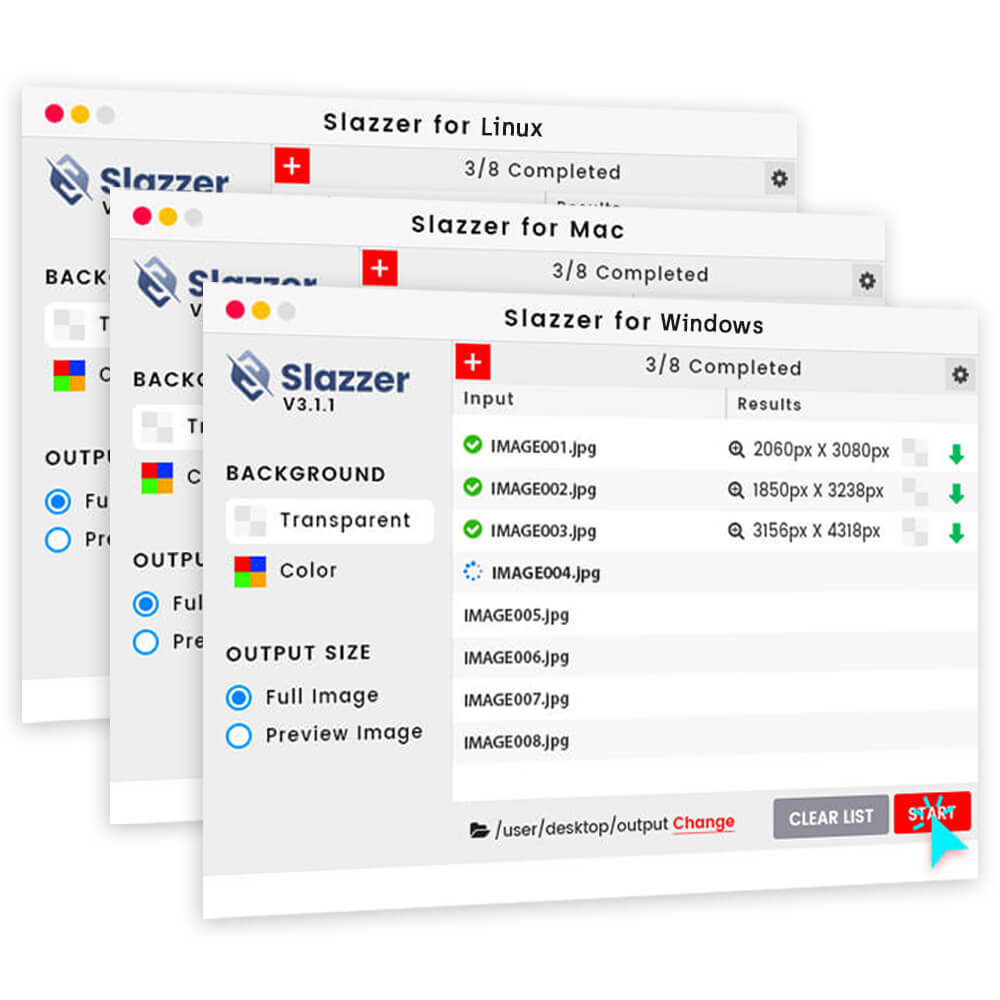
Install our desktop application to drag and drop 1000s of images at once. Click “Start” and watch as each image gets cut out automatically.
Boost your efficiency and replace background from multiple images to get thousands of AI powered cut outs for all your design needs.
Speed up your workflow with our integrations
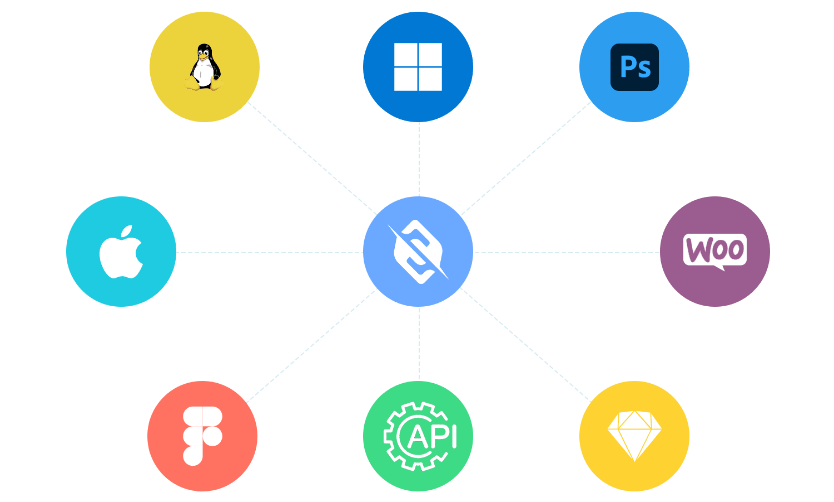 Looking to process millions of images? We’ve made it super easy to integrate our API into your project with just a few lines of code so you can remove bg at scale!
Looking to process millions of images? We’ve made it super easy to integrate our API into your project with just a few lines of code so you can remove bg at scale!
We’ve also built plugins directly in the best design tools, programs, apps, and eCommerce platforms to improve your efficiency and workflow.
Common uses for the Removal Background tool
- Remove backgrounds from product photos to get a transparent picture that you can add to a white background. Many Amazon and eBay merchants increase conversions by using our tool to create clean and consistent images for their product catalogs.
- Remove the background from a logo image so it can be easily repurposed and used freely with a transparent background.
- Remove the background from a vacation photo to quickly edit out any people or objects that distract from the subject of your image.
- Create a photomontage by removing the background from multiple photos. Once removed, paste the transparent pictures onto any new background you like!
- Background removal is very practical for creating marketing materials for business, while improving workflow.
Remove Background From Images in Bulk
Monthly/Annually
$0/month
 10K Basic Transformations
10K Basic Transformations$29/month
 90K Basic Transformations
90K Basic Transformations









