BeFunky
Photo Editing and Graphic Design Made for Everyone
BeFunky’s all-in-one online Creative Platform has everything you need to easily edit photos, create graphic designs, and make photo collages.
BeFunky is a web-based graphic designing software, which provides customizable templates and elements to assist businesses with photo editing, collage making, advertisement creation, and more. Features include batch processing, graphics library, custom templates, remote access, and image touch up.
The application includes a photo editor, which enables designers to upload multiple images for cropping, resizing, and enhancement purposes. Team members can also use editing tools to adjust color, brightness, contrasts, shadows, and sharpness across images. BeFunky’s automatic background removing feature leverages artificial intelligence (AI) technology to detect the main subject in the image and remove or replace the background with solid color, transparency, or other images. Businesses can also upload watermarks and customize the size, placement, and opacity over the pictures.
Creators can use the artsy effects of BeFunky to convert photos into a painting, sketch, cartoon, digital art, and more. It offers integration with third-party stock imagery platforms including Pixabay, Pexels, and Unsplash. Designers can apply geometric patterns or beams radiating colors and adjust their intensity by using the lens flare effect.
Most Popular Features
BeFunky has an amazing collection of tools and features for photo editing, collage making, and graphic design. Here are some favorites:
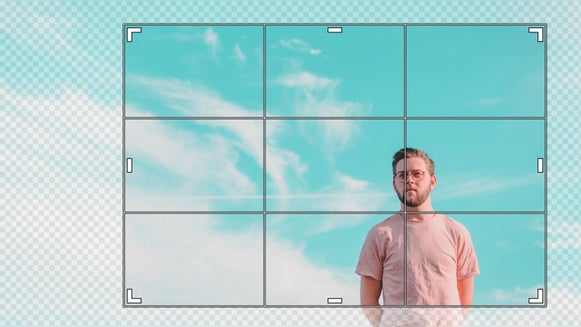
Crop and Resize Photos
With our Photo Editor you can easily crop and resize your images with pixel perfect accuracy.

Turn Photos To Art
Give your photos a truly unique look. Our Artsy filters will make your photos look like classic style paintings, sketches, cartoons, and more!
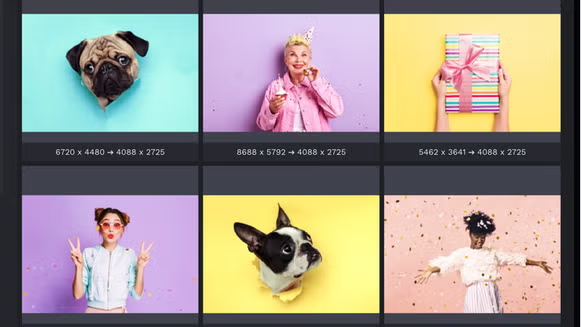
Batch Edit Photos
With Batch Processing, you can crop, resize, and enhance multiple photos all at the same time.

Background Remover
Our Artificial Intelligence powered Background Remover detects the main subject in your photo and removes the background – in a single click! Easily create transparent and solid-colored backgrounds for products, portraits, and more.

Retouch Portraits
Perfect portraits and selfies, every time. With our collection of Touch Up tools, we’ll have you looking your best in no time.

One-Click Collage Maker
Let our Collage Wizard build a collage for you. With the click of a button, it’ll use your photos to build a bunch of layouts for you. All you have to do is pick one.

Customizable Design Templates
Graphic Design doesn’t have to be hard. Select one of our pre-made design templates, and with just a bit of customizing, you’ll turn your concept into a stunning design.
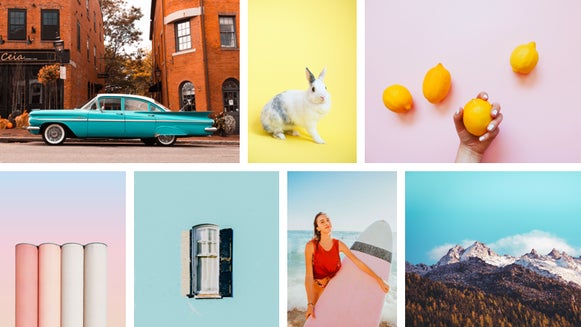
Over a Million Free Stock Images
We’ve partnered with Pixabay and Pexels to bring you over a million high-quality FREE stock images right in our web app.

Thousands of Vector Graphics and Icons
You’ll never be left scouring the internet for the perfect icon again. Quickly search thousands of vector graphics and icons right in our web app.
1.Edit your photos. Create beautiful collages. Design stunning graphic design layouts.
With BeFunky, you can do it all! We’ve taken the complexity out of the photo editing and graphic design process with our easy-to-use, one-tap features. With our A.I.-powered photo editing tools, intelligent auto-collage feature, and professionally made design templates, BeFunky truly is photo editing and graphic design made for everyone!
2. Turn Your Photos Into Paintings, Cartoons, Sketches, and More
Our Artsy effects are the most unique feature of our Photo Editor. With one tap, your photos will take on stunning, artistic characteristics. From realistic textures to natural-looking brush strokes and saturated color palettes, our artsy effects will instantly turn your photo into a work of art!
3.Remove Backgrounds From Photos in One Tap
Our A.I.-powered Background Remover intelligently detects the subject of your image and precisely removes the surrounding background. Perfect for changing backgrounds on product photography, portraits, and more!
4.Enhance Image Appearance With A.I.
There’s a lot of trial and error and fine-tuning involved in enhancing a photo. Our A.I. Image Enhancer takes the guesswork out of photo editing. With a single tap, it’ll make colors more vibrant and add a touch of contrast to enhance details, giving your photos what they need to really pop.
5.Bring Out the Natural Beauty in Your Portraits
Our A.I. Portrait Enhancer gives you professional portrait retouching results, all in a single tap. Quickly enhance exposure, soften the appearance of fine lines and blemishes on all skin tones, whiten teeth and brighten eyes without eliminating freckles and beauty marks!
6.Create Photo Collages with a Single Tap
Automatically generate the optimal collage layout with our Collage Wizard. It can quickly and easily produce high-resolution photo collages without cropping or clipping a single image, so no fine details get lost in the process. It’s automatic collage generating technology like no other!
7.Access to Hundreds of Free Font Options
Our Text Editor is packed full of fonts and customization options to add text to photos, designs, and collages. Choose from our collection of fonts hand-selected by our team of graphic designers, upload your own fonts, or use Google Fonts!
8.Free Templates For Quick and Easy Graphic Design
Our design templates offer the perfect starting point for any project. You’ll find thousands of design templates created by our team of professional graphic designers. We provide templates for birthdays, weddings, small businesses, and more! Don’t want to start with a template? No problem! Start your design with a blank canvas and let your creativity take over!
9. Give Your Photos a Unique Look
There’s truly no limit to what you can create! Everything from Vintage and Chromatic effects to filters that make your photo resemble a Van Gogh painting is right at your fingertips. Are you looking to add a texture, bokeh, or a design overlay? You’ll find all that and more in BeFunky.
10. Access Hundreds of Premium Features with BeFunky Plus
Subscribe to BeFunky Plus on a monthly or annual basis to gain access to premium photo editing, collage making, and graphic design tools. Easily access our Plus features across our mobile and tablet apps as well as on the desktop web browser version of BeFunky by simply logging in.
Pros
- The ability to save photos on a computer, as well as save and open photos from your device and Google Drive cloud or Google Photos are very useful.
- I love that it is so user friendly, yet has quality results. It’s nice for both beginners and more advanced editors, as it allows you to do basic editing for free, or the more advanced stuff for cost.
- It has a fair price and is programmed in terms of simplicity and very clean quality.
Cons
- At the time of editing text in the images it may delay. It is difficult to have a preview in some functions.
- No offline functionality is extremely disappointing. It would be great to have an offline version which offers a similar level of utility.
BeFunky Pricing
Pricing overview
Value for money rating
4.4/5
22
Price starts from 9.99 Per month
Flat Rate










