Pixlr Express
Welcome to Pixlr, the free online photo editor and design tools
Now there’s more reasons to use Pixlr for all your online image editing needs. Whether you’re up for classic desktop style photo editing or prefer something more modern, we’ve got you covered. Both Pixlr X and E are AI-powered online photo editors that let you unleash your creativity in one click to achieve professional photo edits more intuitively than ever. Remove backgrounds with the bg remover or create a transparent image for your design with a tap. It’s all about making design smarter, faster and easier for you with our next level AI-photo editing features. Design and do so much more with the World’s #1 Cloud-based Photo Editor now.
Unleash your creativity with Pixlr (formerly Pixlr Express) – a free and easy photo editor.
No account creation required, just download and start editing.
Capture any moment and edit with over 2 million combinations of FREE effects, overlays, and filters.
Pixlr Express is a powerful photo editor that lets you crop, resize, and fine-tune any picture, in a completely ad-free experience.
Pixlr Express is a quite unusual Pixlr product, which captivates with its simplicity. Is just a classic web photo editor without diverse photo retouching tools.
You get only the basics: color correction, cropping, collage creation and so on. In my opinion, such programs will be very useful for newbies, granting ease of learning and using.
But in fact, Pixlr Express online photo editor is such a small replacement for Camera RAW, so I can’t understand why they haven’t integrated it directly into Pixlr Pro.
Features:
• Create photo collages easily with a variety of preset collages, grid style, customized ratio, and background.
• Instantly adjust the color of your photo in one easy click using Auto Fix.
• Use Double Exposure to create an array of effects easily with layers and adjustable transparency.
• Create cool photo effects using Stylize (pencil sketch, poster, watercolor and more).
• Effortlessly remove blemishes, red-eye, smoothen skin, or whiten teeth with simple tools.
• Bring out the color with Color Splash effect or add impact with Focal Blur.
• Choose from a range of effect packs to give your image the look and feel you want.
• Adjust the tone of the photo with overlays – amplify the tone, cool it down, or add surreal shades.
• Easily add text to your photos with a variety of fonts to choose from.
• Finish off your editing process with the right border – pick a style that suits you.
• Keep things fresh with our growing release of additional effects, overlays, and border packs.
• Keep track of your favorite effects and overlays with the Favorites button.
• Crop and resize images quickly and easily before saving.
Only JPEG

To my surprise, this Pixlr photo editor didn’t even try to download RAW files. It’s not bad for web photo editors, but if the Pixlr want to compete with traditional programs, they need to add this function.
Annoying Ads

The first thing that strikes the eye after uploading a photo is the annoying bar on the right, where advertising and all sorts of offers appear periodically. However, the photo editor Pixlr has the FullScreen button in the upper right corner. I rarely see such an option in the other browser editors.
Opening the program in the full screen, you get a serious full-fledged editor since there are simply no ads in the full-screen version. This is an excellent improvement of the Pixlr photo editor makers, as they retained advertising, but allowed people to use the program without it.
Slow and Outdated Adjustment Tool
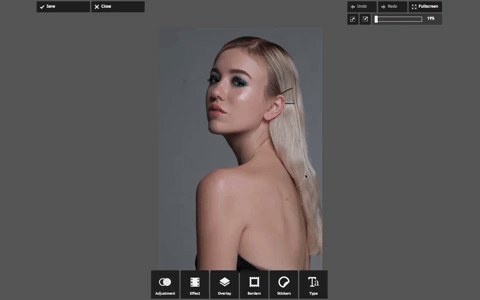
Having started image editing, I ran into a big problem with Adjustment – it lags too much. It doesn’t seriously interfere with the working зкщсуыы, but it looks very lame. Moreover, when using the program in full-screen mode, Adjustment becomes very difficult to use due to the slow operation of some functions.
Auto Fix Works Incorrectly
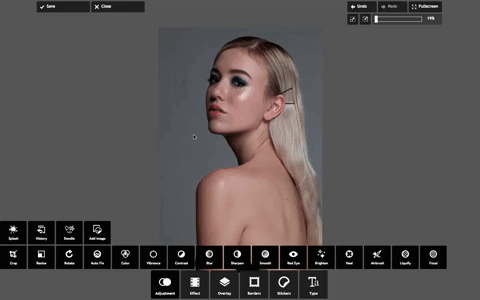
This Pixlr free online photo editor has an Auto-Fix function which should slightly improve the photo, as well as correct the white balance and make a small color correction. However, this function greatly degrades the picture quality. I’ve got the wrong white balance when applying Auto Fix, as well as slightly increased contrast.
KEY FEATURES
– Clear and intuitive interface.
– Load photos from the web or from your desktop.
– Hundreds of effects, Produce stunning results for your digital photos.
– Resize and adjust digital photos.
– overlays.
BENEFITS
Free online image editor, can be access anywhere on any browser.
Pricing Plans
Pixlr pricing is available in the following plans:










